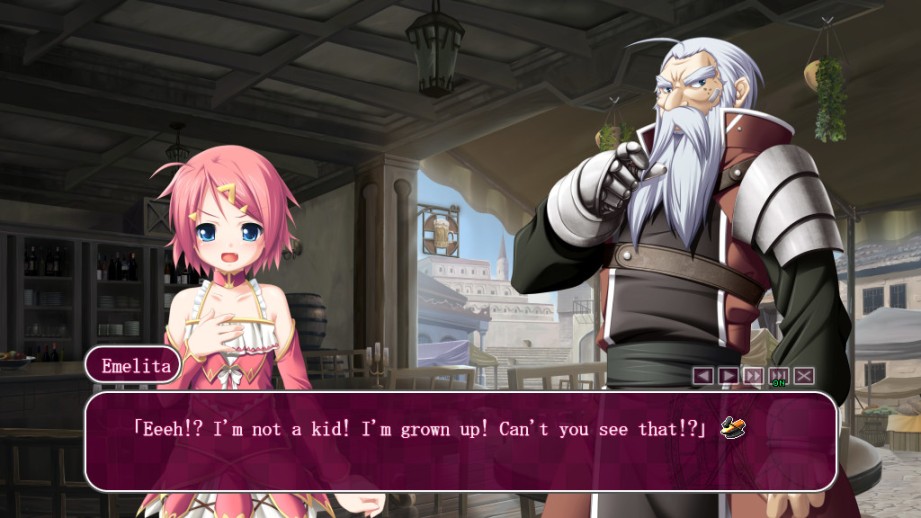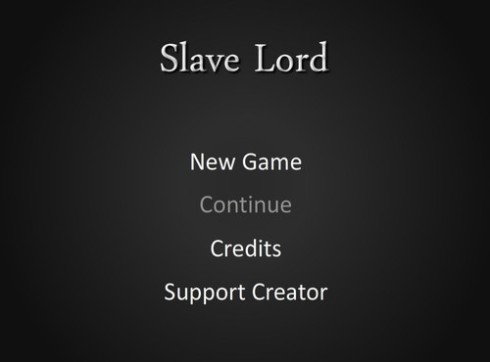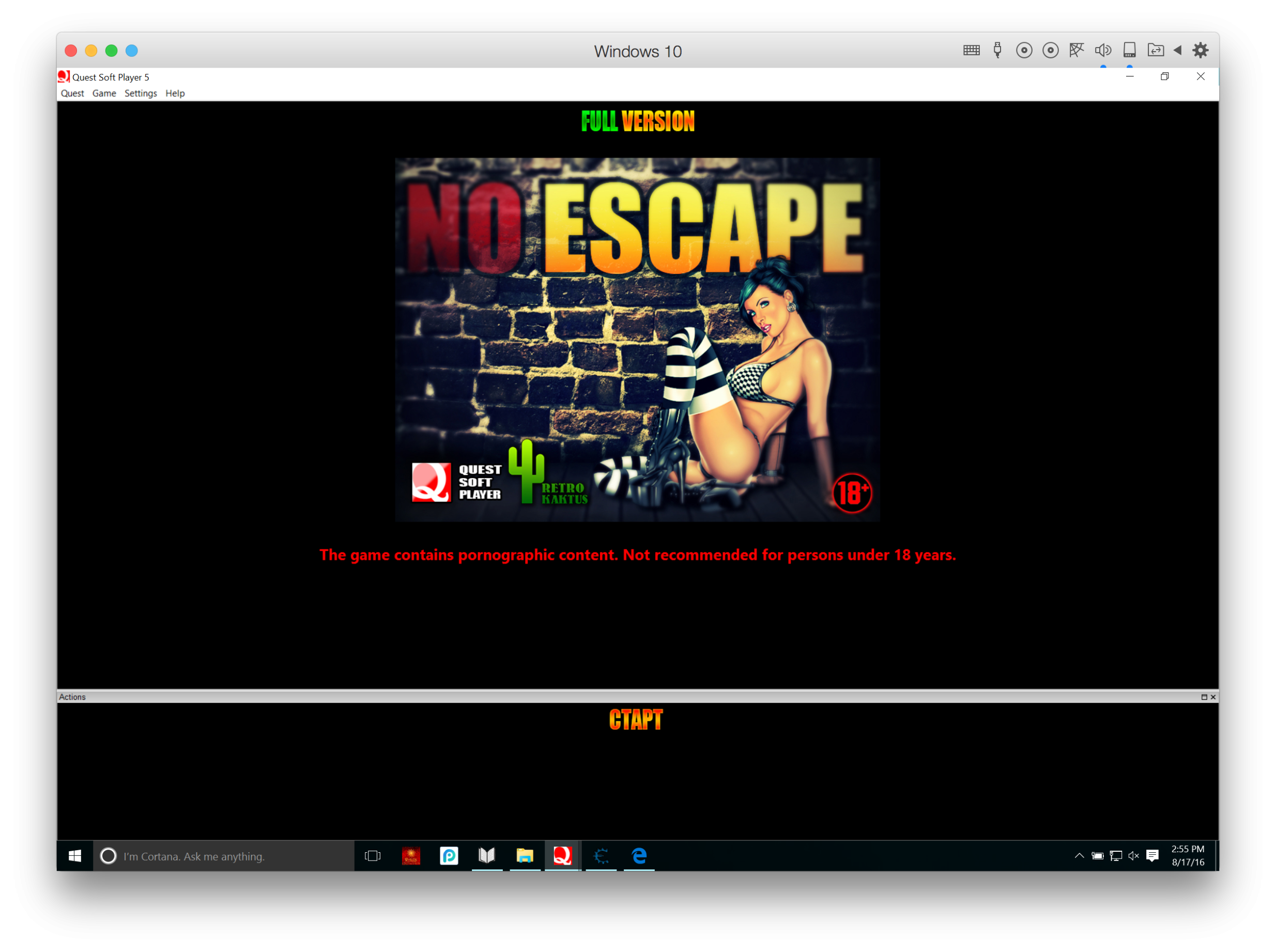Overview
In the Setetori region in the southern part of the Raulbhah continent is the Kingdom of Mikelti, and among the seven major cities of this region is the workshop of Yuidor. A young orphan named Wilfred lives here, pursuing his dream of becoming an alchemist. However, soon after getting his license, he becomes entangled with three girls with different personalities and goals and soon agrees to hire them as his bodyguards to help each other. Thus, Wil begins his life as an alchemist surrounded by an ever-growing group of his allies as he follows in his parents' footsteps becoming a great alchemist.
Game Information
| Developer: Seiha |
| Language: English |
| Genres: Visual Novel, 2DCG, 2D Game, Multiple Protagonists, RPG, Fantasy, Combat, Vaginal Sex, Anal Sex, Virgin, Group, Animated, Voiced, Oral Sex, Simulator, Female Protagonist, Male Protagonist, Loli, Multiple Endings, Built-in Encyclopedia, New Game Plus, SRPG, Male Protagonist, Protagonist with a Face, Unlockable Event, Defloration, Doggy, Changeable Clothes, ADV, Interracial Romance, Sounds of Copulation, Boobjob, Group Sex of One Male and Several Females, Footjob, Loli, Consensual Sex Involving Slime Monsters, Clothing Damage, Long Sexual Scenes, Group Sex of One Female and Several Males |
| OS: windows |